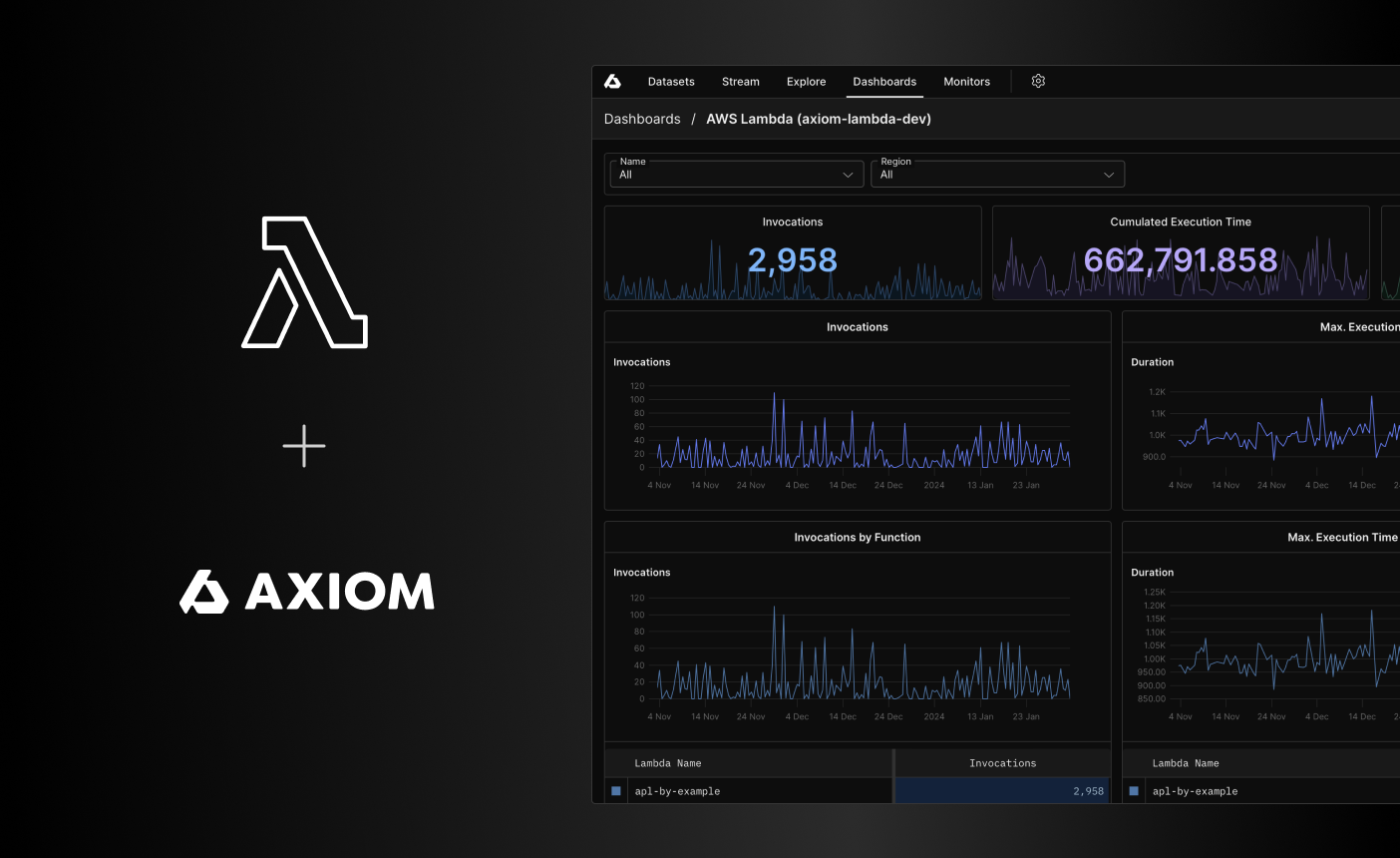
The Axiom Lambda Extension is an open-source project and welcomes your contributions. For more information, see the GitHub repository.
Prerequisites
- Create an Axiom account.
- Create a dataset in Axiom where you send your data.
- Create an API token in Axiom with permissions to update the dataset you have created.
Setup
- Install the Axiom Lambda extension.
- Ensure everything works properly in Axiom.
- Turn off the permissions for Amazon CloudWatch.
Installation
To install the Axiom Lambda Extension, choose one of the following methods:Install with AWS CLI
Add the extension as a layer with the AWS CLI:
- Replace
AWS_REGIONwith the AWS Region to send the request to. For example,us-west-1. - Replace
ARCHwith the system architecture type. For example,arm64. - Replace
VERSIONwith the latest version number specified on the GitHub Releases page. For example,11.
Add the Axiom dataset name and API token to the list of environment variables. For more information on setting environment variables, see the AWS documentation.
- Replace
API_TOKENwith the Axiom API token you have generated. For added security, store the API token in an environment variable. - Replace
DATASET_NAMEwith the name of the Axiom dataset where you want to send data.
Install with Terraform
Choose one of the following to install the Axiom Lambda Extension with Terraform:- Use plain Terraform code
Example with plain Terraform code
Example with plain Terraform code
- Replace
AWS_REGIONwith the AWS Region to send the request to. For example,us-west-1. - Replace
ARCHwith the system architecture type. For example,arm64. - Replace
VERSIONwith the latest version number specified on the GitHub Releases page. For example,11.
- Replace
API_TOKENwith the Axiom API token you have generated. For added security, store the API token in an environment variable. - Replace
DATASET_NAMEwith the name of the Axiom dataset where you want to send data.
- Use the AWS Lambda Terraform module
Example with AWS Lambda Terraform module
Example with AWS Lambda Terraform module
- Replace
AWS_REGIONwith the AWS Region to send the request to. For example,us-west-1. - Replace
ARCHwith the system architecture type. For example,arm64. - Replace
VERSIONwith the latest version number specified on the GitHub Releases page. For example,11.
- Replace
API_TOKENwith the Axiom API token you have generated. For added security, store the API token in an environment variable. - Replace
DATASET_NAMEwith the name of the Axiom dataset where you want to send data.
Install with AWS Lambda function UI
Add a new layer to your Lambda function with the following ARN (Amazon Resource Name). For more information on adding layers to your function, see the AWS documentation.
- Replace
AWS_REGIONwith the AWS Region to send the request to. For example,us-west-1. - Replace
ARCHwith the system architecture type. For example,arm64. - Replace
VERSIONwith the latest version number specified on the GitHub Releases page. For example,11.
Add the Axiom dataset name and API token to the list of environment variables. For more information on setting environment variables, see the AWS documentation.
- Replace
API_TOKENwith the Axiom API token you have generated. For added security, store the API token in an environment variable. - Replace
DATASET_NAMEwith the name of the Axiom dataset where you want to send data.
Turn off Amazon CloudWatch logging
After you install the Axiom Lambda extension, the Lambda service still sends logs to CloudWatch Logs. You need to manually turn off Amazon CloudWatch logging. To turn off Amazon CloudWatch logging, deny the Lambda function access to Amazon CloudWatch by editing the permissions:- In the AWS Lambda function UI, go to Configuration > Permissions.
- In the Execution role section, click the role related to Amazon CloudWatch Logs.
- In the Permissions tab, select the role, and then click Remove.
Requirements for log level fields
The Stream and Query tabs allow you to easily detect warnings and errors in your logs by highlighting the severity of log entries in different colors. As a prerequisite, specify the log level in the data you send to Axiom. For Open Telemetry logs, specify the log level in the following fields:record.errorrecord.levelrecord.severitytype
Troubleshooting
- Ensure the Axiom API token has permission to ingest data into the dataset.
- Check the function logs on the AWS console. The Axiom Lambda Extension logs any errors with setup or ingest.
PANIC_ON_API_ERR environment variable to true. This means that the Axiom Lambda Extension crashes if it can’t connect to Axiom.
